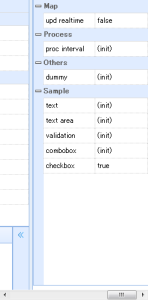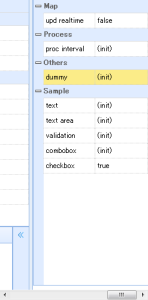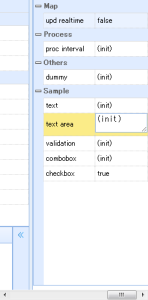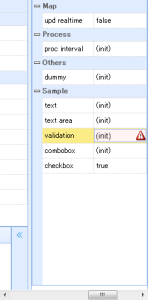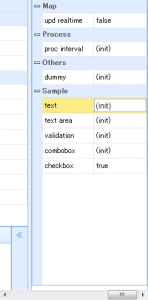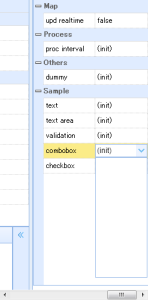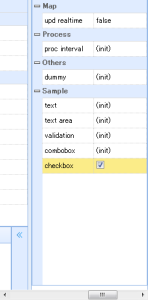これまで「プロパティ名(キーワード)と値のセット」をjQuery EasyUIのPropertyGridを使って表示してきたが、このプラグインは値の入力にも使える。もともとPropertyGridは、DataGridをベースにしていて、編集機能についてもDataGridの機能をそのまま引き継いでいる。
- 編集可能にする
列(行)を定義する際に、”name”と”value”,”group”を指定していた(*)が、これに”editor”を追加するだけで編集可能になる。その際、データの種類を指定する。
(*)PropertyGridは表示が2列固定の特別なDatagrid。列名が順に”text”,”value”で、その値がそれぞれ”xxx”,”(init)”の場合で、”Sample”というグループに所属させる場合は以下のように記述する。
{"name" : "xxx","value":"(init)","group":"Sample","editor":"text"}
- 指定できるデータ種類
指定可能なデータは、
text, textarea, checkbox, numberbox, validatebox, datebox, combobox, combotree
の8種類で、オプションをつけれるものもある。(データ種類は自分で拡張することも可能。)
- 実行例
{"name" : "text","value":"(init)","group":"Sample","editor":"text"},
{"name" : "text area","value":"(init)","group":"Sample","editor":"textarea"},
{"name" : "validation","value":"(init)","group":"Sample",
"editor":{ "type":"validatebox","options":{"validType": "email"}}},
{"name" : "combobox","value":"(init)","group":"Sample",
"editor":"combobox"},
{"name" : "checkbox","value": "true","group":"Sample",
"editor": { "type":"checkbox","options":{"on":"true","off":"false" }}}
- 値の取得
DataGridの値は、以下のようにして得ることができる。indexが何行目かを、’value’が列名を表している。
$('#gridOptions').datagrid('getRows')[index]['value'];
きちんとやるには、モード切替などにより行単位での制御機構が必要だが、単純にセル単位で検知するには、onAfterEditなどのイベントをキャッチすればよい。具体的には以下のようにする。
$('#gridOptions').propertygrid({
onAfterEdit: function(index,field,value){
if (index == 0) { // 先頭行が編集された
newValue = $('#gridOptions').datagrid('getRows')[index]['value'];
}
}
});