jQuery EasyUI のdateboxを使うサンプル。これを使うと日付入力が簡単にできる。
xtesteasyui.html
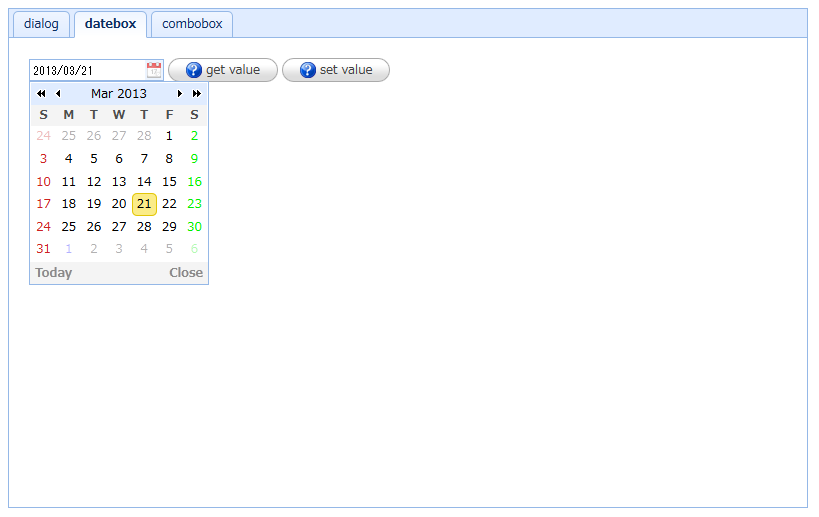
- dateboxの表示
<!-- HTML --> <input id="dateboxA" type="text" class="easyui-datebox" required="required"></input>
あらかじめHTMLのinput要素として用意しておく。クラス名は”easyui-datebox”で、上記の例ではrequiredを指定することで、入力を必須にしている。またidを指定して、jQueryではこの名前でアクセスする。
// JavaScript
alert( $('#dateboxA').datebox('getValue') ); // 値の取得
$('#dateboxA').datebox('setValue', '2013/03/31'); // 値の設定
値の取得にはメソッド’getValue’を、設定には’setValue’を使う。
標準で取得した値(日付)は、”m/d/yyyy”となっている。これを独自の形式にするには、初期化する際にオプション’formatter’を設定することで対応する。例えば”yyyy/mm/dd”形式(並び順を年-月-日、月と日をゼロパディングして2桁にする)には以下のようにする。
// JavaScript
$('#dateboxA').datebox({
formatter: function(d){
var yy = d.getYear();
var mm = d.getMonth() + 1;
var dd = d.getDate();
if (yy < 2000) { yy += 1900; }
if (mm < 10) { mm = '0' + mm; }
if (dd < 10) { dd = '0' + dd; }
return (yy + '/' + mm + '/' + dd);
}
});
日付選択時には、onSelectイベントが発生する。
// JavaScript
$('#dateboxA').datebox({
onSelect: function(date){
// ...
}
});
